As a business owner you are aware that in can be daunting to navigate the labyrinth of Sales Taxes. Each State has their own Tax rates for various Product categories, and to make matters complicated, these rules keep changing.
To simplify the sales tax management, Cloud ERP offers integration with Tax Cloud free, easy-to-use sales tax management service for retailers. Tax Cloud is one of the six companies that is certified with SSTA (Streamline Sales Tax Agreement) which provides assurance regarding the accuracy of their data.
It helps you calculate sales tax in real time for every state, county, city, and special jurisdiction in the US The Tax Cloud integration with Cloud ERP offers the following benefits
- Tax Cloud is the only free certified sales tax management service.
- Tax Cloud has been tested and certified by state revenue departments and an independent review board.
- Because Tax Cloud is certified by the states, it has agreements and privileges with these states that help protect you. For instance, these states indemnify all Tax Cloud users from liability in the event of an error.
- Tax Cloud is already integrated with many shopping carts, so activating Tax Cloud can be as easy as checking a box.
Configuration for Taxcloud:-
1. To configure valid address - Click on the validate address to check the address is valid or not. If the address is valid then it will reflect the validation message as “Valid Address” otherwise “Address can’t be verified”.
Navigate to : Sales >> Customers >> Validate Address
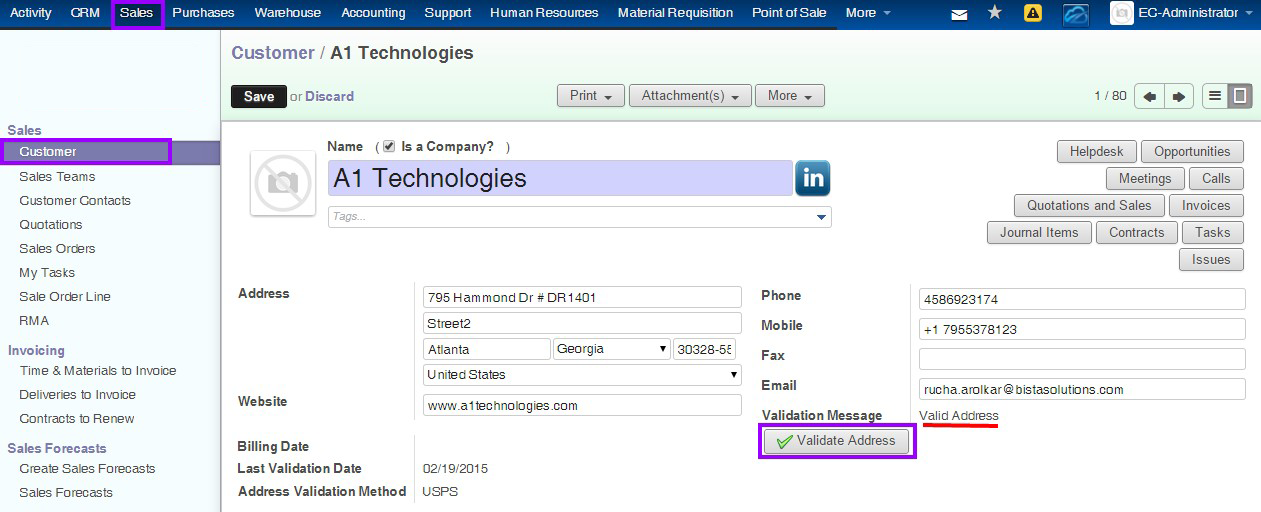
Note:- The customer address must be valid.
2. To set the Taxability Information Code’s (TIC’s) code in the product category -
Taxability Information Code’s (TIC’s):-
An important step in setting up your website is assigning the correct Taxability Information Codes (TICs) to the goods and/or services that you sell. These codes enable TaxCloud to apply accurate:
- sales and use tax rates
- exemptions
- sales tax holidays
To ensure your customers are charged the correct rates and benefit from any available exemptions, you need to select an appropriate TIC for each item.
Follow below mentioned steps to set TIC in the product category:-
- Check the category of the product in EIC & map that category in taxcloud.
- You will get TIC code from taxcloud based on the category of the product.
- Configure the TIC code in the product category in EIC.
Step 1 : Check the category of the product in EIC & map that category in taxcloud.
Navigate to : Warehouse >> Products >> Select the Product >> Category

Step 2 : You will get TIC code from taxcloud based on the category of the product.
Navigate to : Taxcloud >> Taxability Codes >> Explore TIC’s >> Select the Category of the Product >>TIC code will be generated for that product category
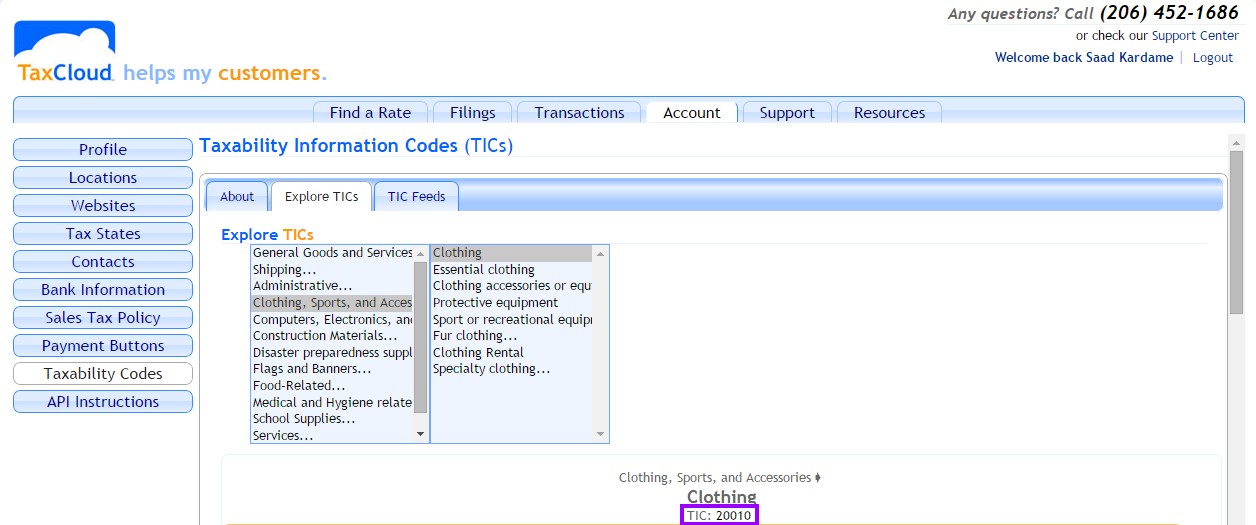
Step 3 : Configure the TIC code in the product category in EIC.
Navigate to : Warehouse >> Products >> Select the Product >> Category >> Specify TIC code & Save
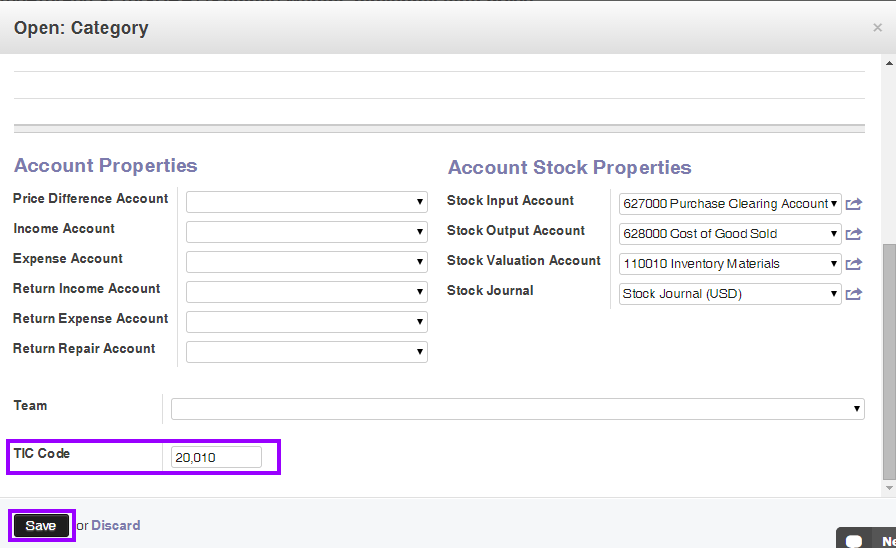
Or
We can configure TIC code at product categories as:-
Navigate to : Warehouse >> Configurations >> Products >> Products Categories >> Select the Product Category >> Specify TIC code & Save
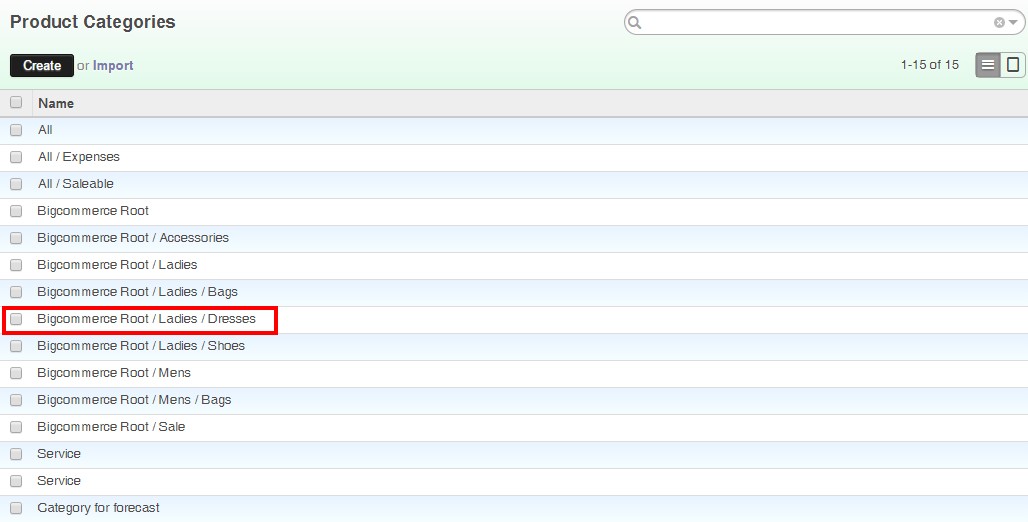
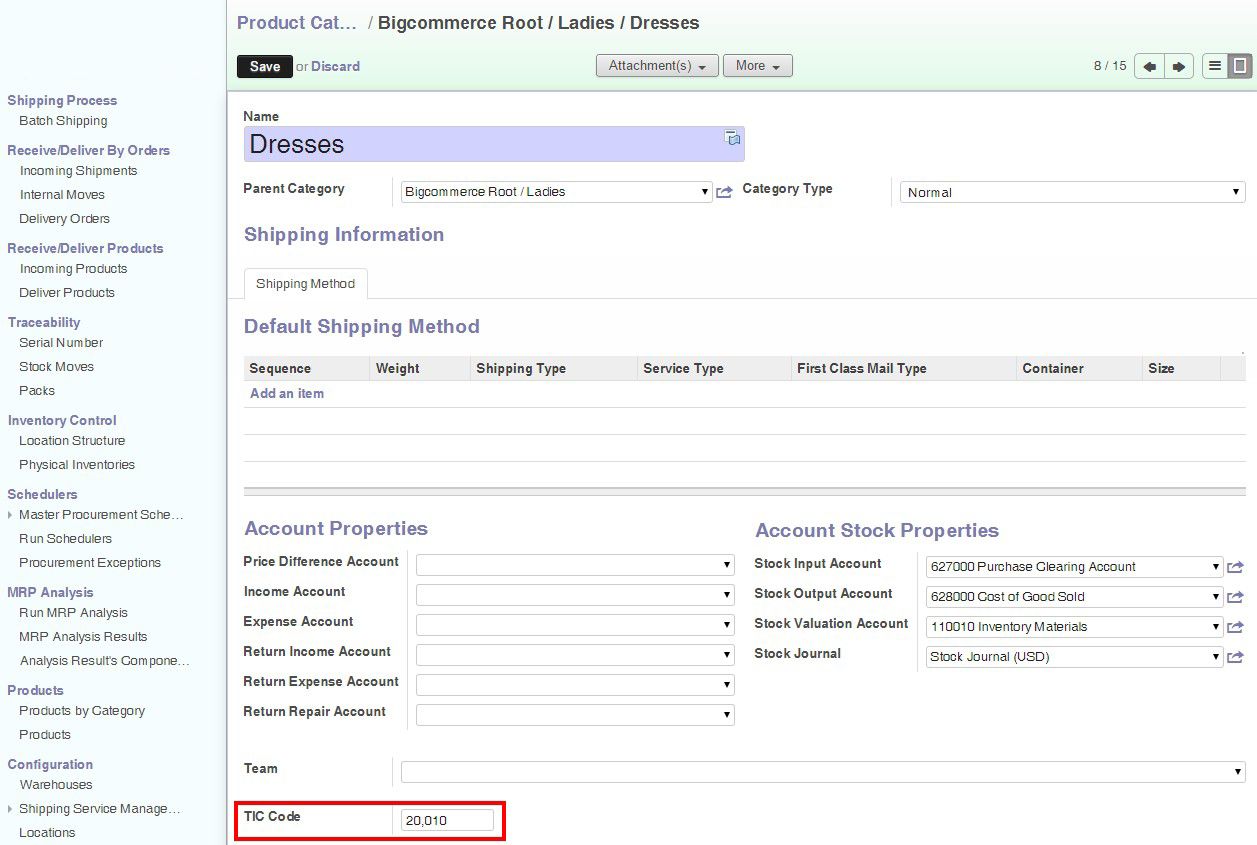
ERPinCloud Flow For Taxcloud:-
Step 1 : Create a new quotation & confirm sale.
Navigate to : Sales >> Quotation >> Create >> Add an item >> Confirm Sale
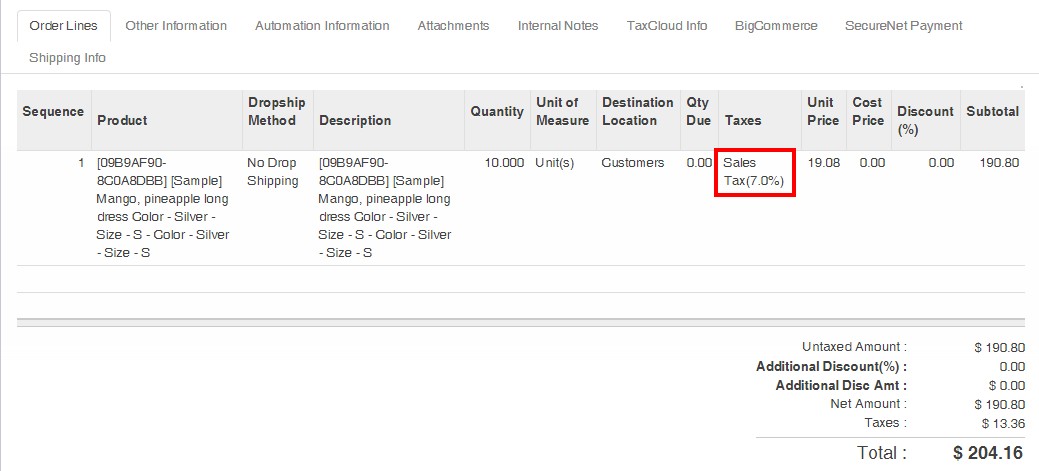
Step 2 : Process delivery order.
Navigate to : Warehouse >> Receive/Deliver By Orders >> Delivery Orders >> Select the particular Delivery Order >> Deliver
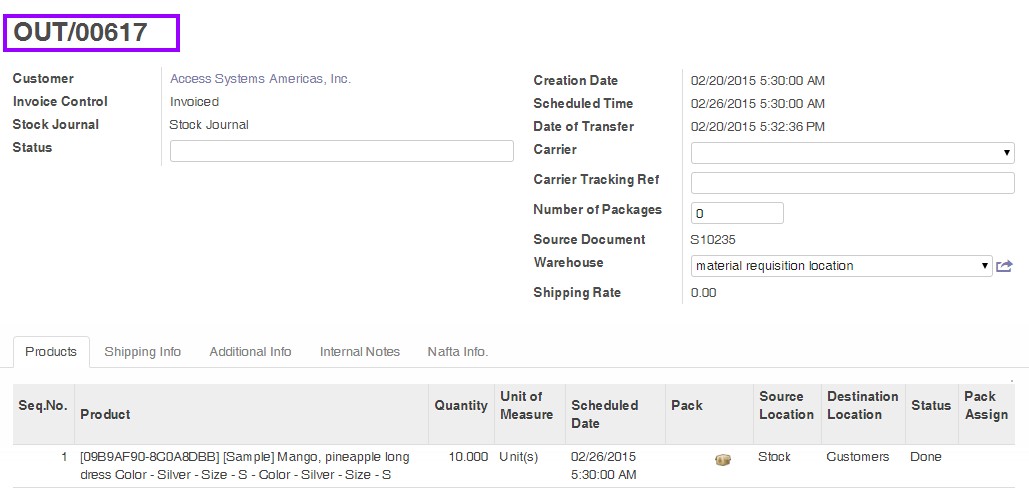
Step 3 : Process an invoice.
Navigate to : Accounting >> Customer Invoices >> Select the particular Invoice >> Validate & Register Payment
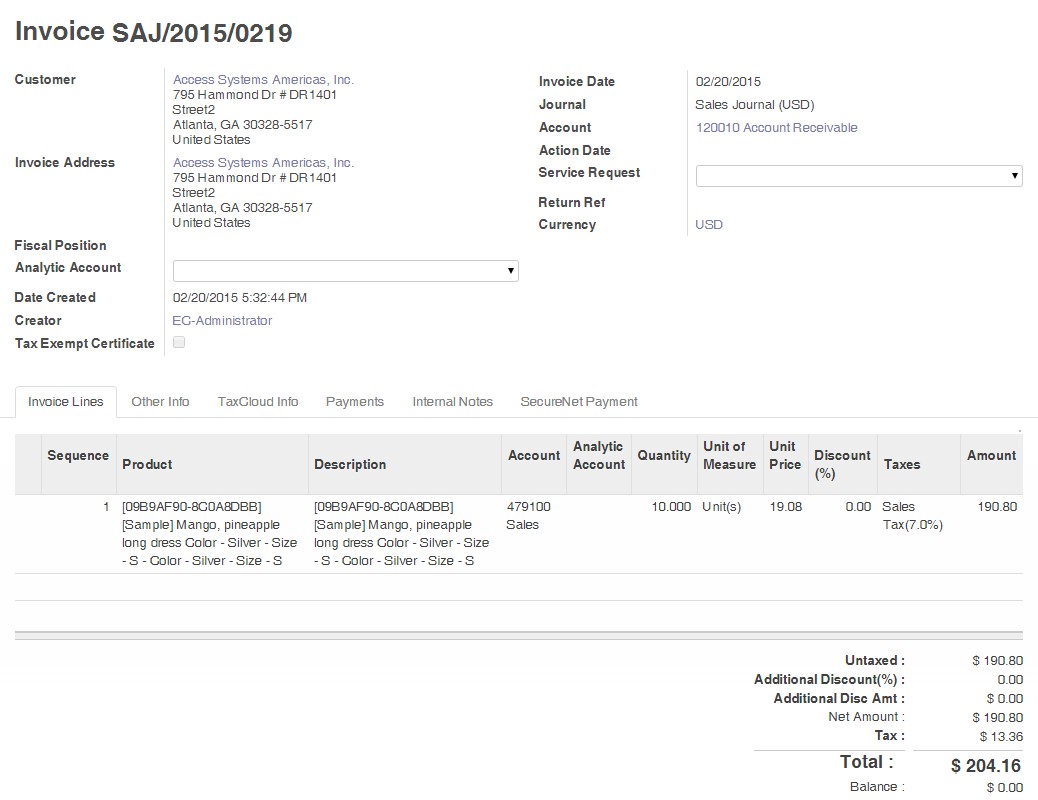
After processing sales order you can view that particular transaction in taxcloud as:-
Navigate to : Taxcloud >> Transactions
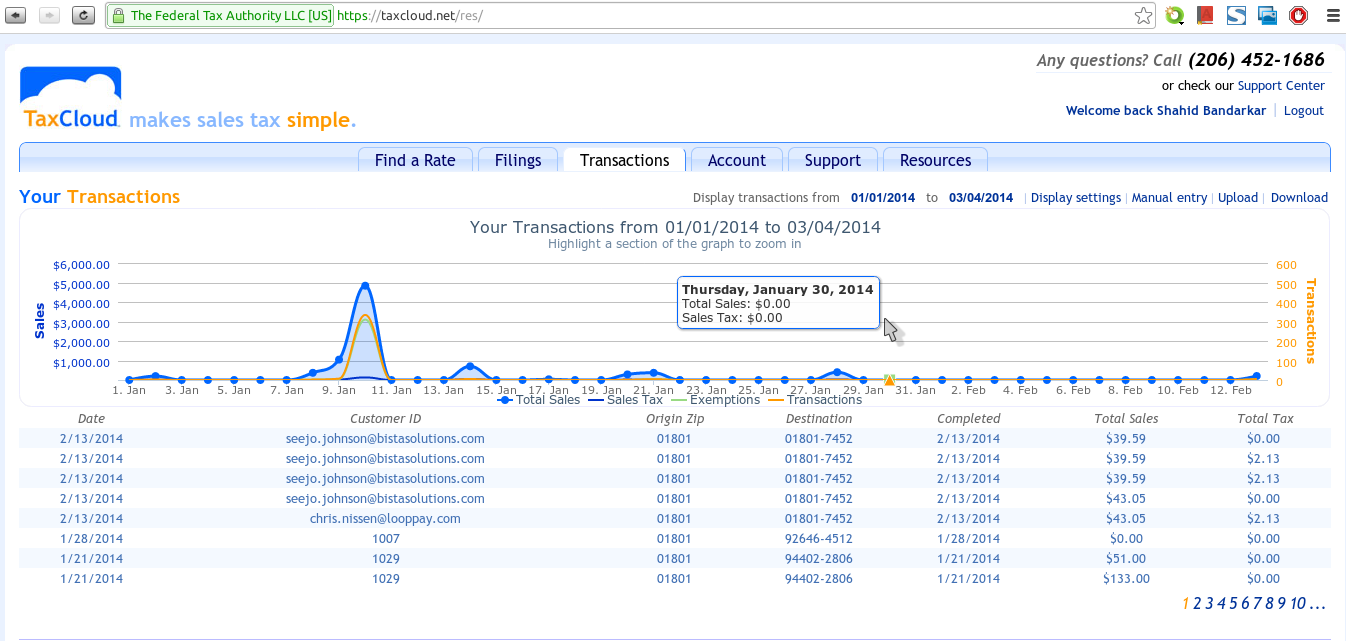



No Responses to “Free Sales Tax Management in Cloud ERP”