Managing eCommerce Company is really very challenging. More than anything, handling inventories is again a big task.
In case if you’re famous product is out of stock, sales will be on hold till the next shipment, Meanwhile if you get a sales call, it will be impossible to track shipping and deliver the product. This may spoil your company reputation.
Using of Cloud ERP System will give you minute to minute update of your stock inventory, Sales enquiry and generated leads, Order and shipment status.
Let’s check how we can avoid out of stock situation using Cloud ERP.
1) Select any product e.g.: Product A1, assign a category to it. Update the inventory with some quantity. The eCommerce store assigned under eCommerce Shops has the same quantity available for the customer on the eCommerce site after listing it.
2) If we have our product on eBay site, under the eBay attributes tab, check box “Exported to eBay”. It specifies if the product can be listed in eBay or not.
3) In the eCommerce Shop add an eBay Store.
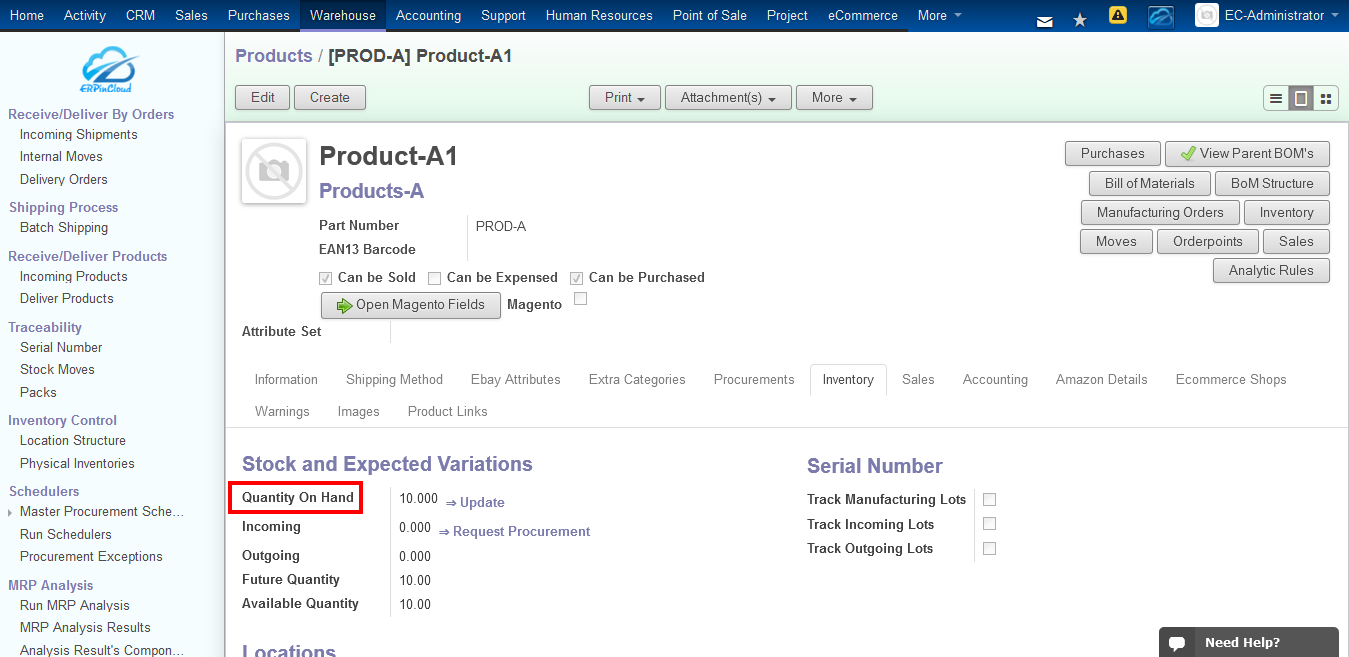
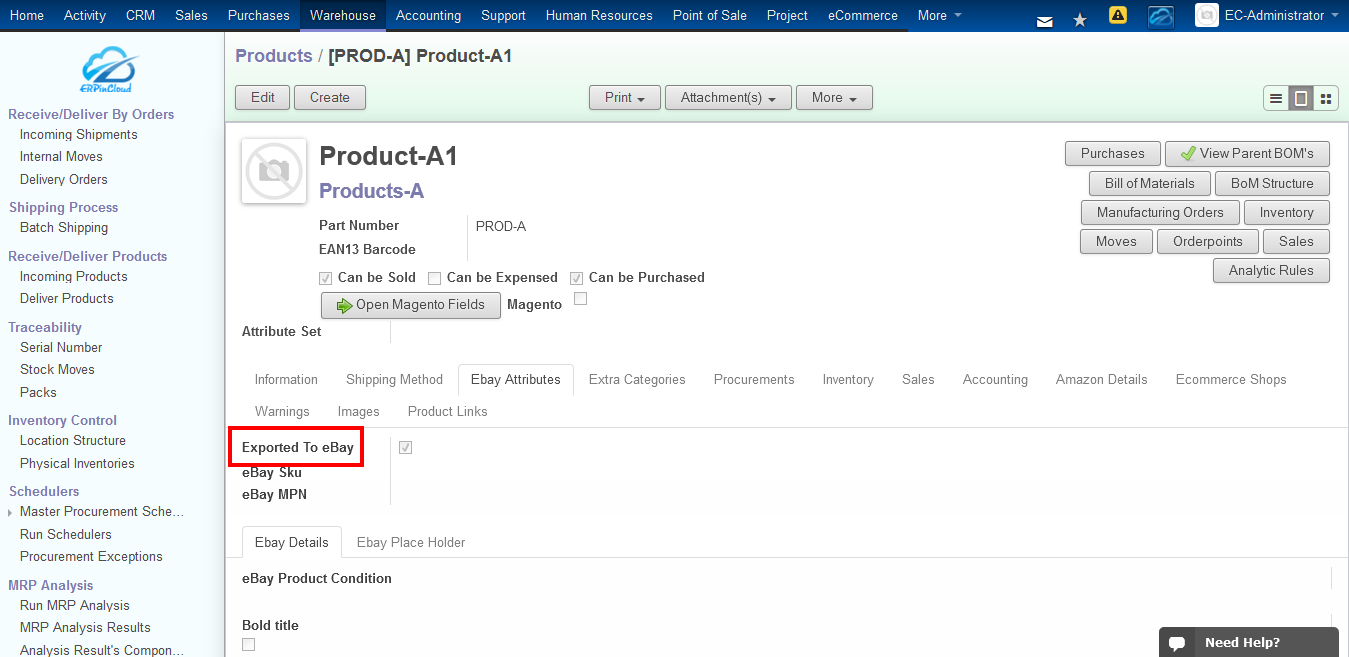
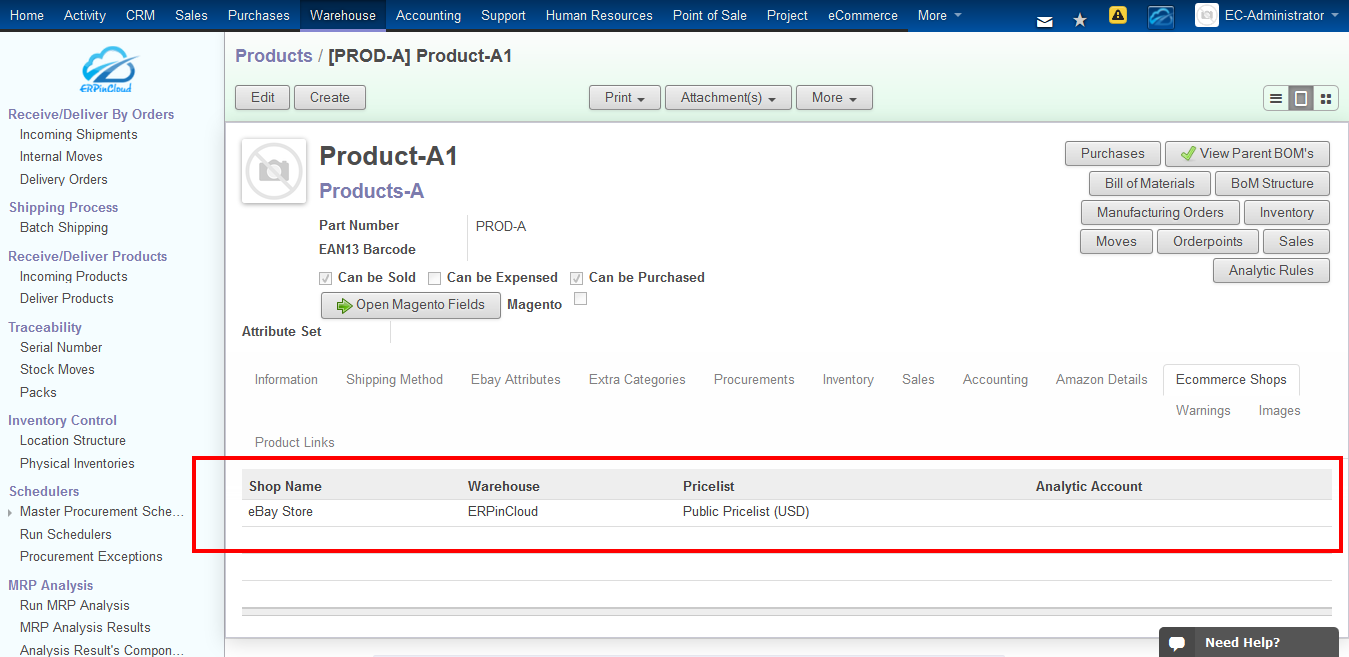
4) Now go to eCommerce → eBay Listings → Item Listings → List Items
Create one product list and to handle out of stock conditions check “Out of stock control”
Get unlisted products by using “Get Unlisted Products”.
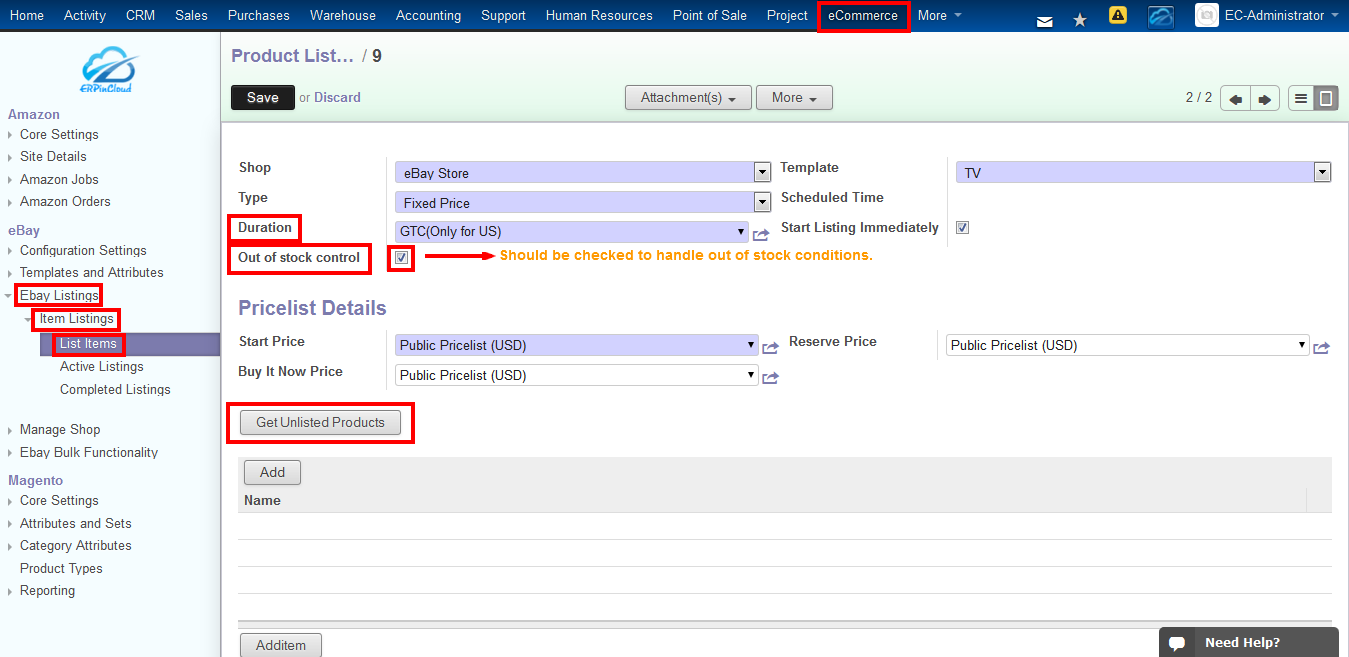
5) After listing the product. It will appear in “Active Listings”
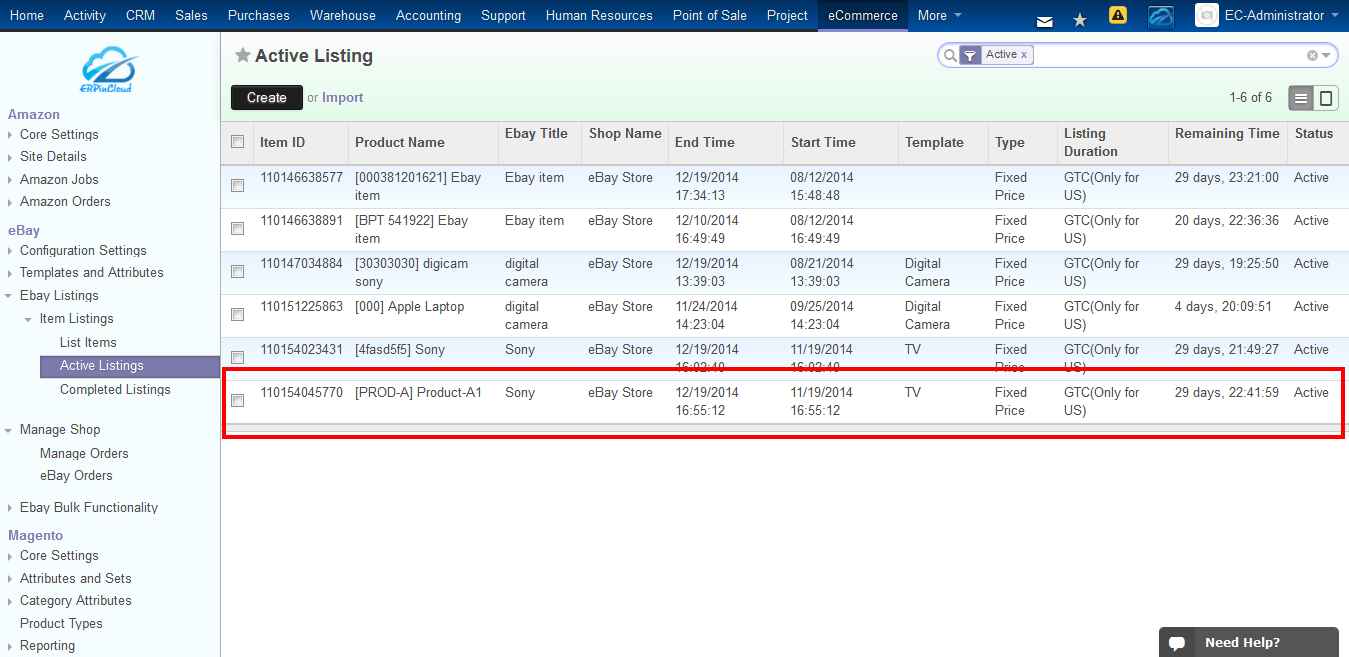
6) The product will get appeared on the eBay site for the customers to purchase it.
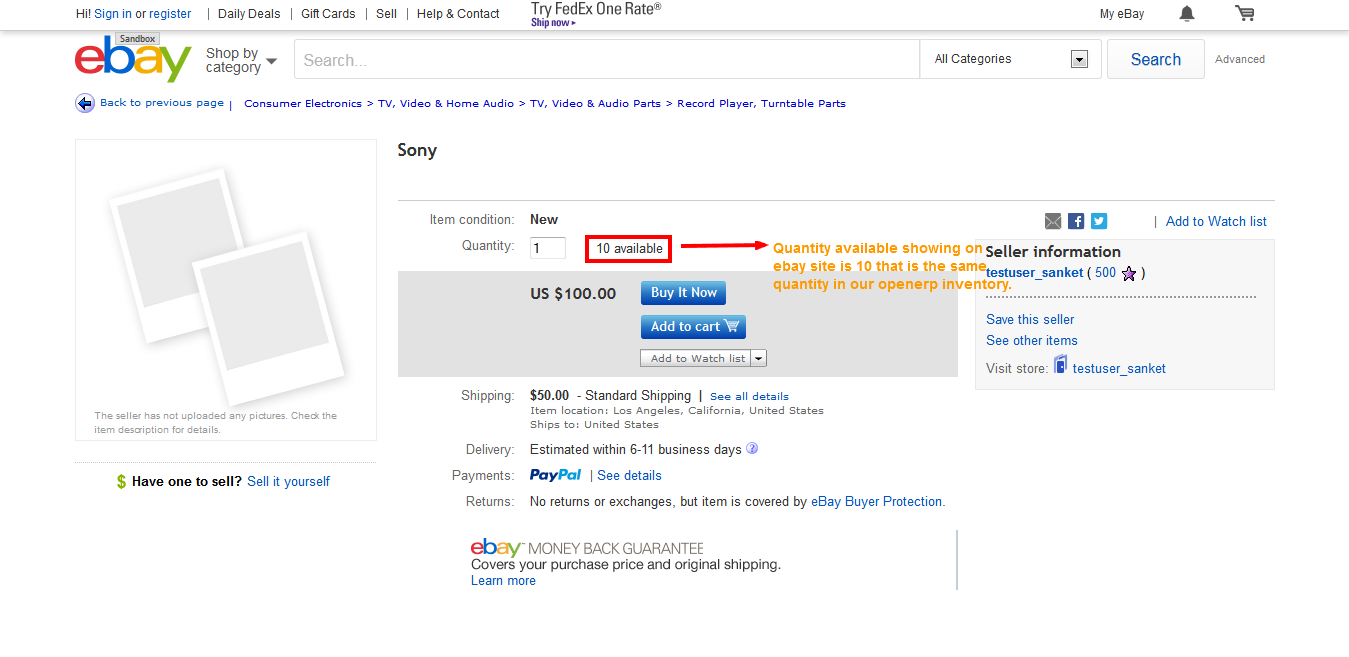
7) So now the customer’s will place orders for the same product. Import orders in ERPinCloud and deliver the products. eg : 10 quantities (the same as available in our product inventory)
Now the inventory becomes “0”.Because all 10 products are now delivered. The product is now out of stock. A scheduler will update eBay site with recent stock levels.
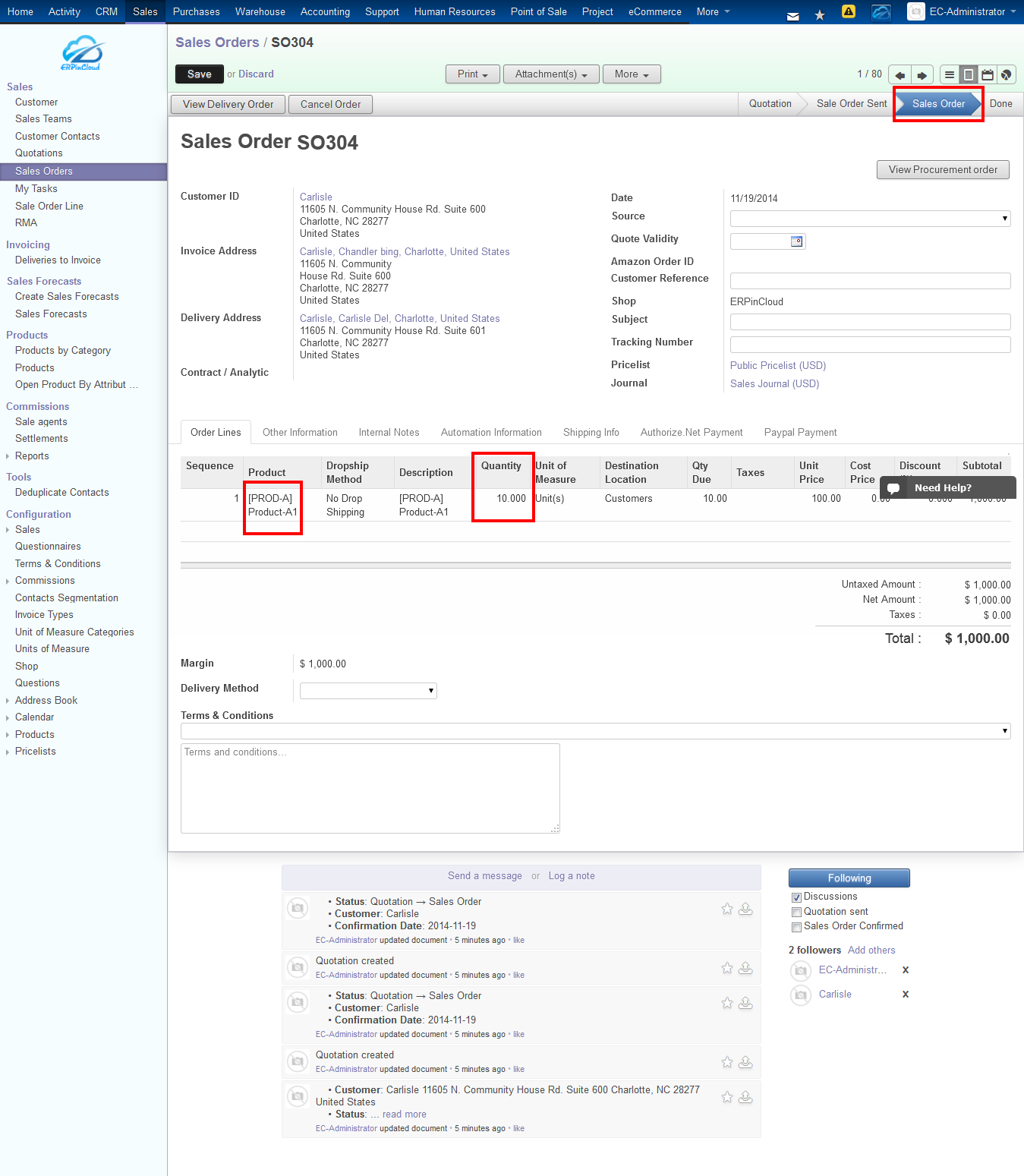
8) Create a Sales Forecast. Create a period name, add category of that product and hit “Create”. Add amount of quantity to be forecast in “Forecast Quantity”.
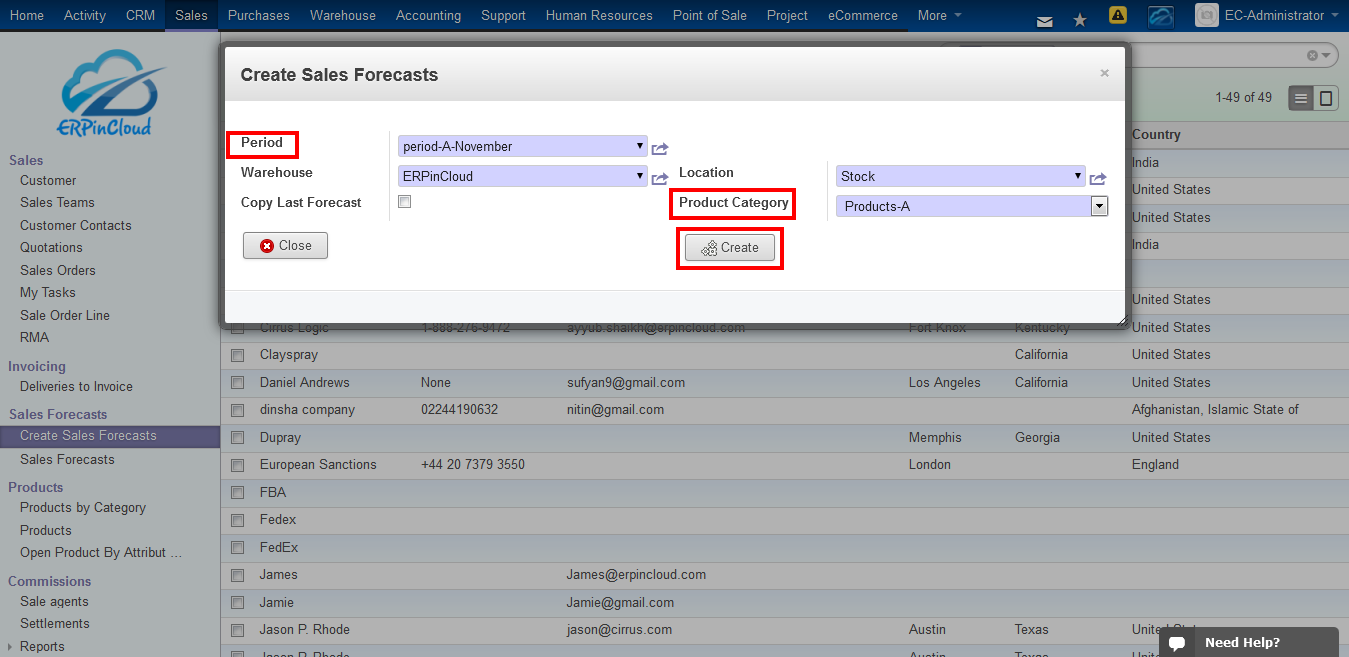
9) Navigate to Warehouse → MRP Analysis → Run MRP analysis
Add period name that we had created and click on “Get Sales Forecast” Do analysis and get the results.
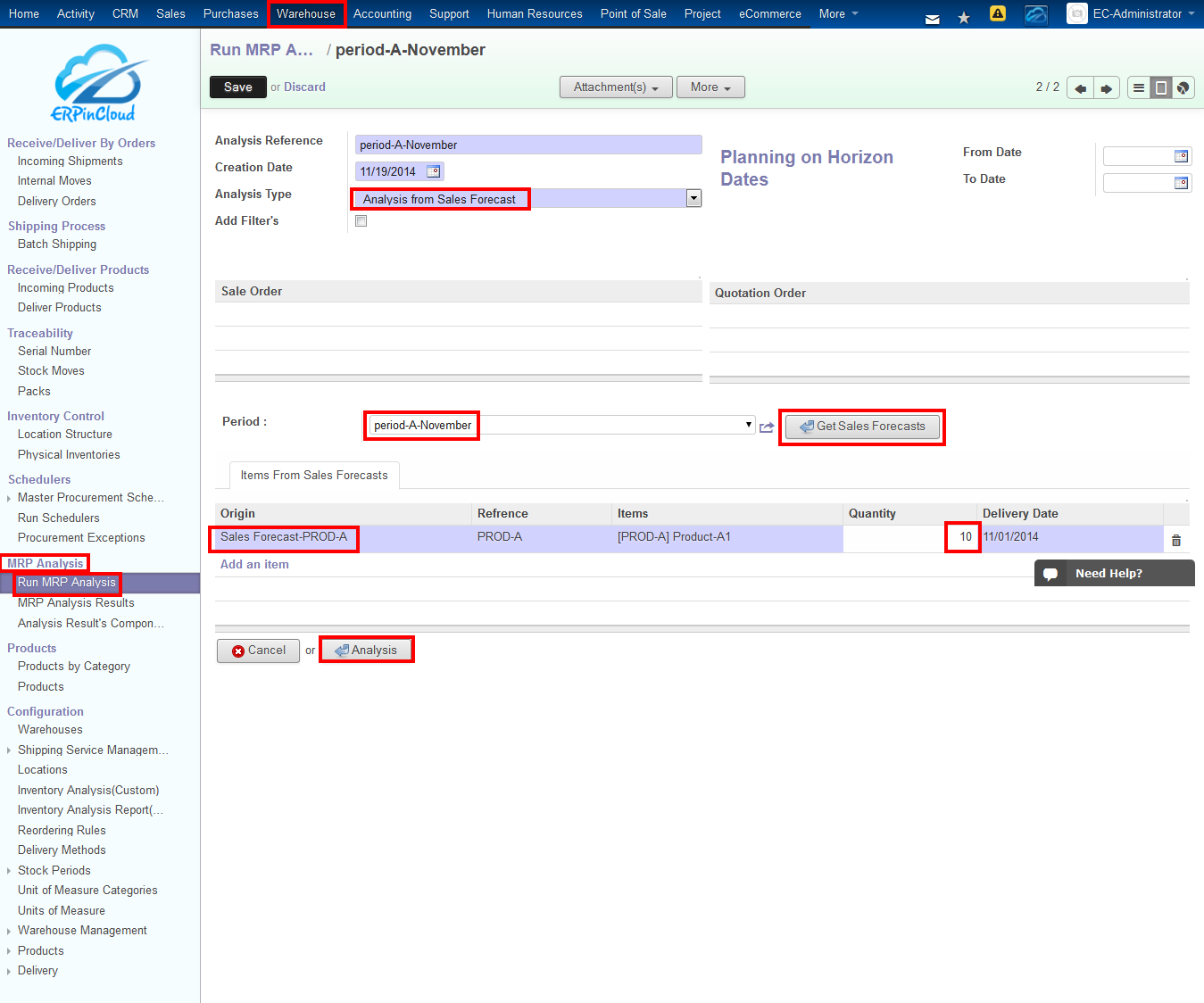
10) Now see the “Sub-Assemblies Raw Materials Analysis”
Select the required products and procure them.
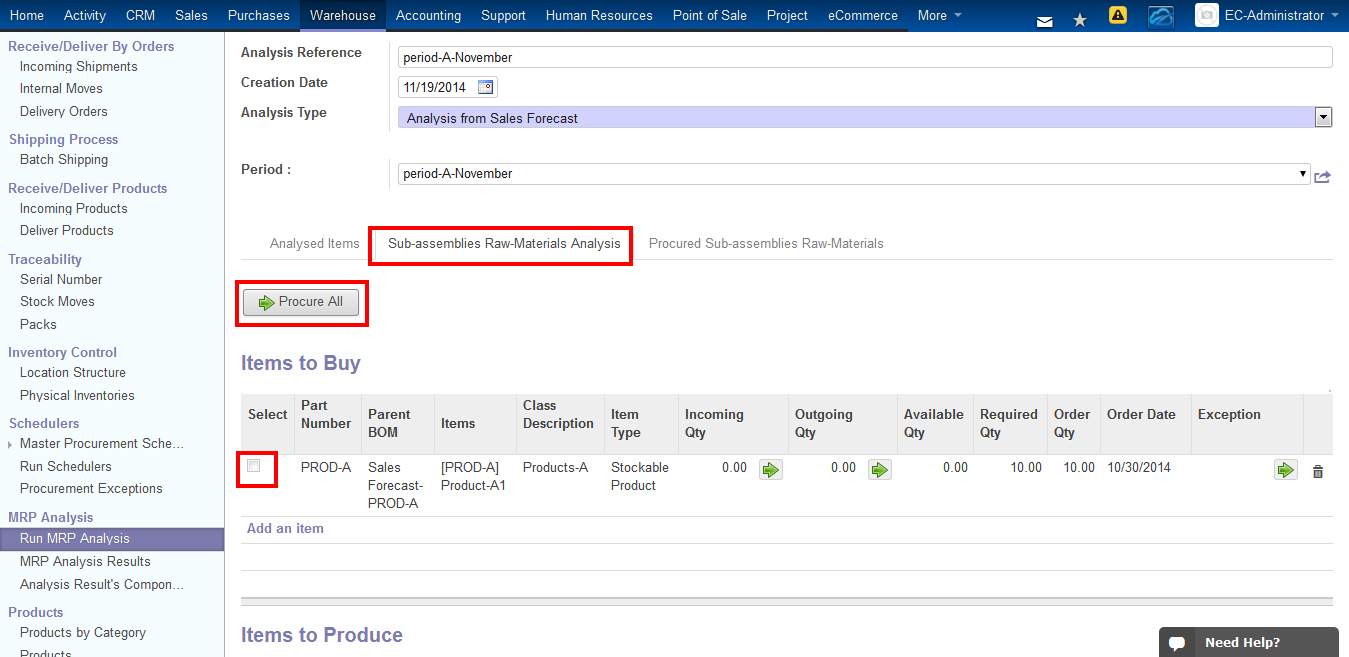
11) Using this sales forecast a Request for Quotation is created for procurements of the not available product.
Confirm that Purchase order and receive the products.
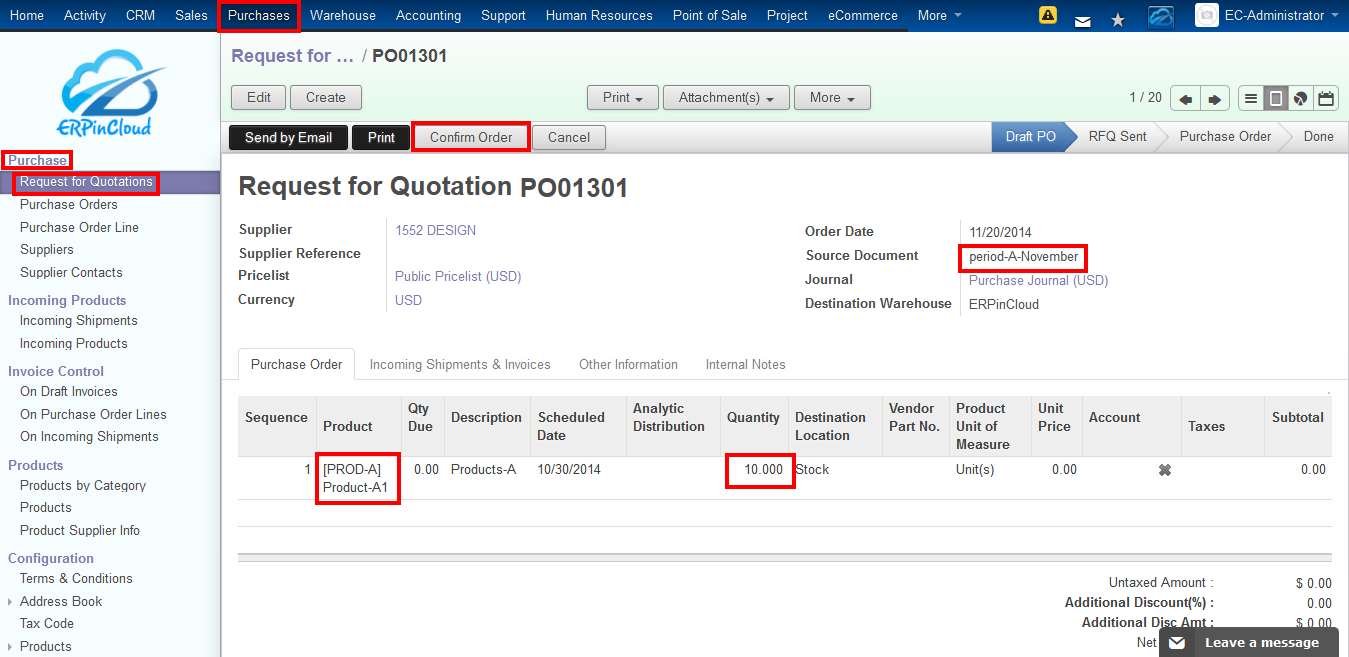
12) Now after the inventory is increased after receive in the products. A scheduler in ERPinCloud runs which updates the same quantity on eBay site and the product gets available for the customers. By the time product doesn’t have quantities, it is not de-listed from eBay, it is just made inactive in search result.
Thank you!
If you want to take demo of this module click here or email us on sales@erpincloud.com . Our executive will contact you immediately.



No Responses to “Avoid Out-of-Stock Situation for your eCommerce Business with Cloud ERP”