Get set and be ready to use the keyboard for save your valuable time on ERPinCloud. Now it is an additional feature added to the Cloud ERP software, wherein you can operate all the important commands in the ERP using the shortcuts on your keyboard.
Below are the functional Shortcuts which are been designed to make the Cloud ERP dashboard more user-friendly:
• Ctrl + s - For Save Current Object (Require: form in edit mode).
• Ctrl + e - For Edit Current Object (Require: form in saved mode).
• Ctrl + space – For Create New Record (Open Form).
• Alt – In Form View Press Alt key and then press Access Key Passed from Button.
• Ctrl + k - Switch to Kanban View.
• Ctrl + l - Switch to List View.
• Ctrl + ; - Switch to Form View.
• Ctrl + F - Focus on Search View (Press this shortcut and start searching).
• Ctrl + D - Disable search view (Hide search view).
• Ctrl + > - Display Next Page (In Form View).
• Ctrl + < - Display Previous Page (In Form View).
• Ctrl + Backspace - Go in to on step back if use open page from view (Example Sales Orders / SO007 / Invoice if
you press this shortcut then S0007 Display).
• Ctrl + esc - For Discard Current Change (Effect Like press Discard Link)
• Ctrl + ↓ - Expand lines (Need Group By in Tree View).
• Ctrl + ↑ - Collapse all lines (Need Group By in Tree View).
• Ctrl + 1 to Ctrl + 9 - Change Main Manu according to Number Pressed.
• For Secondary Menu - Press Ctrl + ` (Key above Tab) and then press ↑ or ↓ for movement and then Press Enter
• Ctrl + P - Give Screenshots of Tree or Form or Graph (Without Menus).
• Ctrl + F11 - Enable Full Screen Mode.
• Esc - Disable Full Screen Mode.
If you are looking for product upgrade, problem resolution or solutions to any query, please contact support@bistasolutions.com

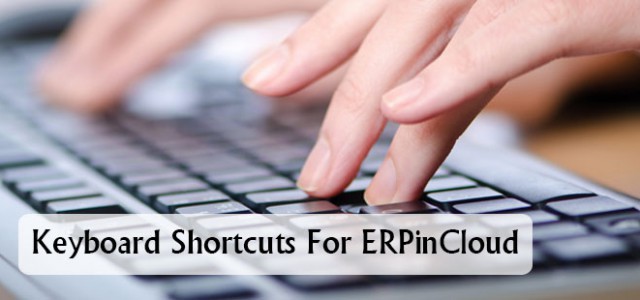

No Responses to “Save Your Time Using Keyboard Shortcuts in Cloud ERP”